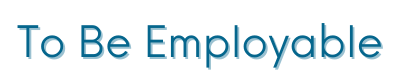Table of Contents
Everyone’s work day is different. Some people have jobs that stay pretty much the same day to day, while others can honestly say “There’s no such thing as a typical day.” Either way, it’s important to stay organized at work.
Like many of you, I have one of those jobs where you can’t possibly predict what will happen on any given day. I could be pulled in any number of directions from the time I enter the building, and have usually gotten multiple calls before I even get there. But that’s no excuse for not accomplishing what needs to be done.
Here are my tips for how to stay organized at work:
For me, the most important tool for staying organized is my To-Do list
The To-Do list can be on anything that you want. I use a paid app (Things 3) because it works well for me at this point. However, there are many free apps, paper lists, the notes on your phone… The only thing that matters is that you use it.
When I say “use it,” I mean I put absolutely everything on the list that I need to do. If I’m downstairs in the building and I tell someone, “I’ll do that as soon as I get upstairs,” I put it on the list. Because a lot can happen before I get upstairs. If I put it on the list, I can’t forget to do it.
There are things that I need to do next week. I can’t do them now because something else has to happen first or whatever the case. I put them on the list to show up next week. This might be the only time I remember what has to happen next week, so now is when I put it on the list.
I’ve always had a pretty good memory; that’s not the issue. It’s that you get busy and no one can remember everything, especially in a fast-paced environment (which describes many work settings).
One of the most important things about a To-Do list is to break down large projects into To-Dos that are, well, doable. There’s nothing worse than a To-Do list where you can’t mark anything as complete. If you’re working on a huge report, for example, keep your To-Dos finite, such as “Ask Ann for last month’s statistics.” You do it, you check it off, and you’re one step closer to being able to finish your report.
I use the To-Do List as part of an overall productivity method called Time Blocking. If you want to learn about Time Blocking plus 9 other productivity methods, you can get my free TOP 10 PRODUCTIVIY METHODS REPORT here.
During Your Commute
If you’re working from home, this might not be an issue for you right now. But for those of us who commute, isn’t that when things come into your head that you need to remember?
I DO NOT use my To-Do list while driving and neither should you. Arriving safely is more important than anything you might need to remember.
I have, however, been known to pull over in order to put my most recent thoughts into the To-Do list. Ok, I do this frequently. Fortunately, my half hour commute does not involve a highway.
It would be smarter to use the voice memo feature on your phone. If I were to do this, I would have to put “Check voice memos” on my To-Do list every day. Which would be ok. Maybe I’ll try that, though the pulling over is ok as long as it’s safe to do so. You can also use Siri or Alexa to add items to your list hands-free.
Whatever the method, you want to be able to capture, safely, the thoughts you have on the way to and from work.
If you work in more than one place
Lots of people have jobs that take them to different locations during the work week. I am one of those people. My job requires that I have lots of pieces of information available. I used to take notes on multiple legal pads, which is a fine way to take notes. Except that I found that, no matter where I was working that day, the notes were somewhere else.
It seems, just from a statistical perspective, that the notes would occasionally be where I was, but it felt like I got it wrong each and every time.
That’s when I invested in a tablet. It has changed my life. It’s the only thing I need to have with me and I can quickly find anything I need to know. I use GoodNotes to take handwritten notes, but there are many choices and the right one is the one that works for you.
You don’t need the most expensive tablet on the market. You can take notes on any of them.
You also don’t need a tablet in order to stay organized at work. But I have found it to be life-altering.
Set alarms on your phone
I have days when I have a phone screening for potential staff scheduled for every hour. I do the screening, get off the phone, get immersed in something else, and completely miss the next call I’m supposed to make.
That’s not acceptable. So, on those days, I set my phone alarm for 10:55, 11:55, 12:55, etc. So no matter what I’m doing, the alarm will alert me to my next screening call.
I tell new job seekers how important it is to be ready to answer the phone when it’s time for an interview. Being disorganized when it comes to making those phone calls is not something I can afford to do.
Your Calendar
I will admit this up front: I don’t have much patience for people who don’t use a calendar or for people who say they will do something at a certain time if nothing else comes up.
That’s the whole point of a calendar. If your appointment is on the calendar, then nothing else can come up, because you will know that that particular time slot is already filled.
Yes, there are emergencies and “mandatory” meetings that get scheduled later. It’s ok to change the calendar for those things, which don’t happen nearly as often as people seem to think. But it shouldn’t matter if an event was scheduled weeks ago. If it’s on your calendar, then you can’t forget it. Because it’s on your calendar.
You cannot be organized at work without using a calendar. You just can’t.
Your Email
Controlling your inbox is essential for staying organized. You don’t want clients, or colleagues, or your boss, or anyone else, saying that you’re not responsive. You also don’t want to be that one person who didn’t digest the information in that major email that came in just as you were running off to another appointment.
I get a lot of emails and you probably do too. A few things about email:
- If I can’t deal with it now, I leave it marked as unread so I can’t miss it next time
- If I’ve opened it but can’t respond right now, I add it to my To-Do list. I include the name of the sender and the date and time it was sent so I can easily find the email again
- If the email pertains to something that I will need to refer to often, I give it its own folder and move it there right away. For example, I’m currently dealing with a state license for a new program. There are lots of emails on the topic, so I have a licensing folder under my inbox where I know I can find all the information that I have received regarding this particular licensing project
You can read more tips about email here.
Your Desk
I find that I stay the most organized with a completely cleaned-off desk. This does not mean that you can’t be organized with personal knickknacks on your desk if they make you happy. It just means that you should pay attention to how you feel when you first see your desk in the morning.
Lots of stuff on the desk makes me anxious, which is not a great state in which to stay organized. If the things on your desk make you feel peaceful and happy, then keep them right where they are.